10th International
Family Nursing Conference
Making Family Nursing Visible : From knowledge Building to knowledge Translation
Kyoto, Japan, June 25-27, 2011
Guideline has been updated. (June 20)
Information for Presenter & Moderator
Guideline for Oral presentations
1.Presentation
1) Presentation time
4) If there is any cancellation or absence of presenter, we will move forward to the next presenter.
Allocated time for your presentation is in total 20minutes.
(15minutes for presentation and 5 minutes for discussion)
2) Registration for presentation (15minutes for presentation and 5 minutes for discussion)
Please arrive to the room (which you present) to submit your presentation data 60 minutes prior to your session.
Please be seated at the "next speakers' seat" in the conference room at least 5 minutes prior to your session time. Please be punctual.
3) Please handle the PC on your own during your presentation.4) If there is any cancellation or absence of presenter, we will move forward to the next presenter.
2. Copy of your data
1) Acceptable media
3)Copy of your data
We only accept USB flash drive. Please save your data for back up just in case.
2) Please arrive to the room (which you present) to submit your presentation data 60 minutes
prior to your session. The conference will provide a PC laptop for your presentation.
A copy of your Power Point must be received by the operators in each room.
- June. 25th (Sat.) 11:30-17:00
- June. 26th (Sun.) 08:30-17:00
- June. 27th (Mon.) 08:30-11:00
We prepare PC at the venue. Please follow our operator's instruction for copy of your data.
3. Preparing your presentation data
1) PC environment for presentation
2) In the file name, please include the group number and presenter's name.
4) Typeface: Century, Century Gothic, Arial, Times New Roman
5) Other
- We will prepare OS: Windows XP for presentation.
- Please avoid using Vista special font. We won't prepare Windows Vista and Windows 7.
- We will prepare PowerPoint 2003, and 2007.
- Other versions of PowerPoint may cause trouble with layouts and make characters unreadable. Please avoid using special characters for the same reason.
- Please use USB flash drive to save your data. (Other media such as MO, ZIP and floppy are not acceptable.)
- You cannot use your own PC for your presentation. Besides, Macintosh is not acceptable.
Last name should be typed in capital letters. Please type them in English one byte characters.
3) Language: English4) Typeface: Century, Century Gothic, Arial, Times New Roman
5) Other
Please avoid special data such as moving images. Please make your data work by itself and remove any links from the external file. The copied registration data at oral presentation desk will be deleted after your presentation on responsibility of the secretariat.
4.Moderators of Oral Presentation
1) Please take turns to be moderator with each presenter of the session.
2) Time schedule
3) Procedure
After your presentation, please move to the moderator's seat. And please introduce about the next presenter, and get on Q and As as a moderator.
The last presenter of the session will be a moderator for the first presenter of the session.
The last presenter of the session will be a moderator for the first presenter of the session.
2) Time schedule
Each presentation has 20 minutes (15minutes for presentation, 5minutes for discussion).
Please be punctual and make an arrangement that the presentation runs on time as program.
Please be punctual and make an arrangement that the presentation runs on time as program.
3) Procedure
If there is any cancellation or absence of presenter, please move forward to the next presentation. Please introduce name of the presenter and the title of her/his presentation before each presentation starts.
5.PC Preview Corner
1)Venue
2) Procedure
Lobby, 1F
2) Procedure
Please check your presentation data if you would like to check before you bring the presentation data to the technical operator of your session room.
We will prepare some laptop for your data check.
We will prepare some laptop for your data check.
Guideline for Poster presentation
Venue
In front of Room A & Room H
Your assigned number is described here.
The display space for your poster is shown here.
Your assigned number is described here.
The display space for your poster is shown here.
Poster display and removal time
Please see the program for more details.
Display Space and Procedure
- Display space: H180 cm * W90 cm (See the figure.)
- Please display the title of the abstract, the name of author(s), and the affiliation on the right side of your assigned number. The space is H30cm * W60cm. Your assigned number is described here.
- Please thumbtack for posting. We will provide some pushpins at the display space.
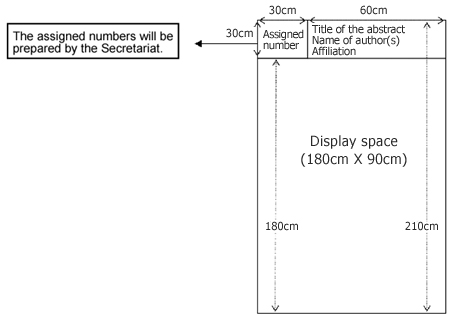
Discussion
Please stay at your poster during the session due to free discussion with other participants about your poster.
Guideline for Podium Oral presentations
1.Podium Oral Presentation
1) Presentation time
4) If there is any cancellation or absence of presenter, we will move forward to the next presenter.
It is vary according to the session, but you have either 60 minutes or 90 minutes for the session. Please see the program for more details. We give the moderator a free hand in allocating a time of the session.
2) Registration for presentation
Please arrive to the room (which you present) to submit your presentation data 60 minutes prior to your session.
Please be seated at the "next speakers' seat" in the conference room at least 5 minutes prior to your presentation time. Please be punctual.
3) Please handle the PC on your own during your presentation.4) If there is any cancellation or absence of presenter, we will move forward to the next presenter.
2. Copy of your data
1) Acceptable media
3)Copy of your data
We only accept USB flash drive. Please save your data for back up just in case.
2) Please arrive to the room (which you present) to submit your presentation data 60 minutes
prior to your session. The conference will provide a PC laptop for your presentation.
A copy of your Power Point must be received by the operators in each room.
- June. 25th (Sat.) 11:30-17:00
- June. 26th (Sun.) 08:30-17:00
- June. 27th (Mon.) 08:30-11:00
We prepare PC at the venue. Please follow our operator's instruction for copy of your data.
3. Preparing your presentation data
1) PC environment for presentation
2) In the file name, please include the group number and presenter's name.
4) Typeface: Century, Century Gothic, Arial, Times New Roman
5) Other
- We will prepare OS: Windows XP for presentation.
- Please avoid using Vista special font. We won't prepare Windows Vista and Windows 7.
- We will prepare PowerPoint 2003, and 2007.
- Other versions of PowerPoint may cause trouble with layouts and make characters unreadable. Please avoid using special characters for the same reason.
- Please use USB flash drive to save your data. (Other media such as MO, ZIP and floppy are not acceptable.)
- You cannot use your own PC for your presentation. Besides, Macintosh is not acceptable.
Last name should be typed in capital letters. Please type them in English one byte characters.
3) Language: English4) Typeface: Century, Century Gothic, Arial, Times New Roman
5) Other
Please avoid special data such as moving images. Please make your data work by itself and remove any links from the external file. The copied registration data at oral presentation desk will be deleted after your presentation on responsibility of the secretariat.
4.Moderators of Oral Presentation
1) Time schedule
Please be punctual and make an arrangement that the presentation runs on time as program.
5.PC Preview Corner
1)Venue
2) Procedure
Lobby, 1F
2) Procedure
Please check your presentation data if you would like to check before you bring the presentation data to the technical operator of your session room.
We will prepare some laptop for your data check.
We will prepare some laptop for your data check.
Guideline for Podium Poster presentation
Venue
In front of Room H
The display space for your poster is shown here.
The display space for your poster is shown here.
Poster display and removal time
Poster installation time: June 25th 16:30-17:00
Removal time: June 26th 12:00-12:30
Removal time: June 26th 12:00-12:30
Schedule of presentation
Please see the program for more details.
Display Space and Procedure
- Display space: H180 cm * W90 cm (See the figure.)
- Please display the title of the abstract, the name of author(s), and the affiliation on the right side of your assigned number. The space is H30cm * W60cm. Your assigned number is described here.
- Please thumbtack for posting. We will provide some pushpins at the display space.
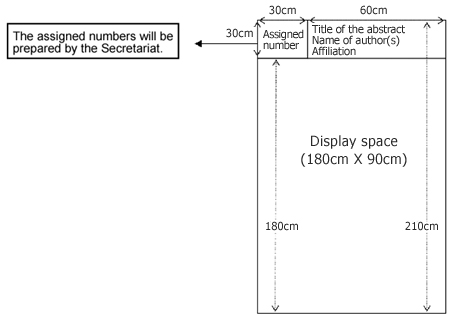
Discussion
We give the moderator a free hand in running the session.
- Welcome
- Venue
- Spread of Family Nursing
- Program
- Pre-conference
- Post-conference
- Information for
Presenter & Moderator - Registration
- Accommodation
- Access
- About KYOTO
- About JARFN
- About IFNA
- Journal of Family Nursing
- HOME
Credit Approval of
Licence Renewal
Lecturein CDEJ

